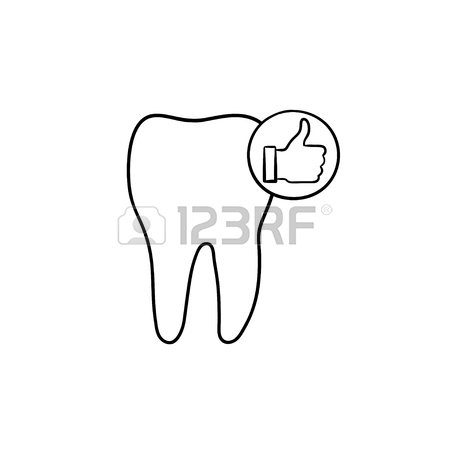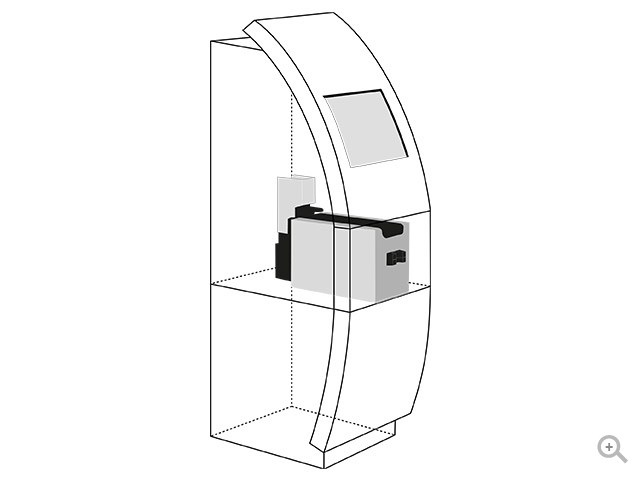Konica Minolta bizhub 160 Handbücher
Bedienungsanleitungen und Benutzerhandbücher für Drucker Konica Minolta bizhub 160.
Wir stellen 5 PDF-Handbücher Konica Minolta bizhub 160 zum kostenlosen herunterladen nach Dokumenttypen zur Verfügung Bedienungsanleitung

Konica minolta bizhub 160 Bedienungsanleitung (36 Seiten)
Marke: Konica-minolta | Kategorie: Drucker | Größe: 0.51 MB |

Inhaltsverzeichnis

Konica minolta bizhub 160 Bedienungsanleitung (150 Seiten)
Marke: Konica-minolta | Kategorie: Drucker | Größe: 2.46 MB |

Inhaltsverzeichnis
2
7
26
35
50
70
105
106
107
107
110
113
131
133
135
136
146
150
150

Konica minolta bizhub 160 Bedienungsanleitung (156 Seiten)
Marke: Konica-minolta | Kategorie: Drucker | Größe: 3.27 MB |

Inhaltsverzeichnis
2
12
13
58
89
108
109
109
115
117
123
136
137
140
142
144
146
147
148
149
150
151
152
153
156
156
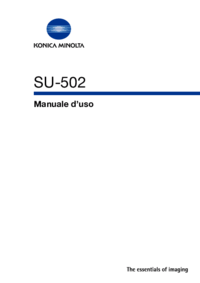
Konica minolta bizhub 160 Bedienungsanleitung (176 Seiten)
Marke: Konica-minolta | Kategorie: Drucker | Größe: 2.74 MB |

Inhaltsverzeichnis
3
10
10
11
18
18
19
23
24
25
26
27
28
30
33
36
37
39
42
44
45
46
47
55
60
66
68
69
70
73
74
82
84
87
90
93
94
96
99
118
119
121
124
131
137
154
158
162
163
164
165
166
167
170
175
176

Konica minolta bizhub 160 Bedienungsanleitung (46 Seiten)
Marke: Konica-minolta | Kategorie: Drucker | Größe: 0.40 MB |

Inhaltsverzeichnis
Weitere Produkte und Handbücher für Drucker Konica Minolta
| Modelle | Dokumententyp |
|---|---|
| bizhub C250P |
Bedienungsanleitung
 Konica Minolta bizhub C250P Manuale d'uso,
406 Seiten
Konica Minolta bizhub C250P Manuale d'uso,
406 Seiten
|
| PageScope Direct Print |
Bedienungsanleitung
 Konica Minolta PageScope Direct Print Manuel d'utilisation,
62 Seiten
Konica Minolta PageScope Direct Print Manuel d'utilisation,
62 Seiten
|
| bizhub PRO 1050P |
Bedienungsanleitung
 Konica Minolta bizhub PRO 1050P Manuale d'uso,
420 Seiten
Konica Minolta bizhub PRO 1050P Manuale d'uso,
420 Seiten
|
| bizhub PRESS C8000 |
Bedienungsanleitung
 Konica Minolta bizhub PRESS C8000 Manuale d'uso,
28 Seiten
Konica Minolta bizhub PRESS C8000 Manuale d'uso,
28 Seiten
|
| bizhub 751 |
Bedienungsanleitung
 Konica Minolta bizhub 751 Manuale d'uso,
3 Seiten
Konica Minolta bizhub 751 Manuale d'uso,
3 Seiten
|
| bizhub PRESS C1060 |
Bedienungsanleitung
 Konica Minolta bizhub PRESS C1060 Manuale d'uso,
58 Seiten
Konica Minolta bizhub PRESS C1060 Manuale d'uso,
58 Seiten
|
| bizhub C250P |
Bedienungsanleitung
 Konica Minolta bizhub C250P Manuale d'uso,
524 Seiten
Konica Minolta bizhub C250P Manuale d'uso,
524 Seiten
|
| bizhub 754e |
Bedienungsanleitung
 Konica Minolta bizhub 754e Manuale d'uso,
4 Seiten
Konica Minolta bizhub 754e Manuale d'uso,
4 Seiten
|
| bizhub C224e |
Bedienungsanleitung
 Konica Minolta bizhub C224e Manuale d'uso,
4 Seiten
Konica Minolta bizhub C224e Manuale d'uso,
4 Seiten
|
| bizhub PRO C6500P |
Bedienungsanleitung
 Konica Minolta bizhub PRO C6500P Benutzerhandbuch,
68 Seiten
Konica Minolta bizhub PRO C6500P Benutzerhandbuch,
68 Seiten
|
| IC-409 |
Bedienungsanleitung
 Konica Minolta IC-409 Manuale d'uso,
11 Seiten
Konica Minolta IC-409 Manuale d'uso,
11 Seiten
|
| BIZHUB C450 |
Bedienungsanleitung
 Konica Minolta BIZHUB C450 Manuale d'uso,
480 Seiten
Konica Minolta BIZHUB C450 Manuale d'uso,
480 Seiten
|
| Konica Minolta 240f |
Bedienungsanleitung
 Konica Minolta Konica Minolta 240f Manuale d'uso,
140 Seiten
Konica Minolta Konica Minolta 240f Manuale d'uso,
140 Seiten
|
| magicolor 4690MF |
Bedienungsanleitung
 Konica Minolta magicolor 4690MF Manuale d'uso,
6 Seiten
Konica Minolta magicolor 4690MF Manuale d'uso,
6 Seiten
|
| bizhub PRESS 1052 |
Bedienungsanleitung
 Konica Minolta bizhub PRESS 1052 Manuale d'uso,
248 Seiten
Konica Minolta bizhub PRESS 1052 Manuale d'uso,
248 Seiten
|
| PageScope Direct Print |
Bedienungsanleitung
 Konica Minolta PageScope Direct Print Manuale d'uso,
62 Seiten
Konica Minolta PageScope Direct Print Manuale d'uso,
62 Seiten
|
| BIZHUB C450 |
Bedienungsanleitung
 Konica Minolta BIZHUB C450 Manuale d'uso,
454 Seiten
Konica Minolta BIZHUB C450 Manuale d'uso,
454 Seiten
|
| bizhub C252P |
Bedienungsanleitung
 Konica Minolta bizhub C252P Manuale d'uso,
396 Seiten
Konica Minolta bizhub C252P Manuale d'uso,
396 Seiten
|
| PagePro 1390MF |
Bedienungsanleitung
 Konica Minolta PagePro 1390MF Manuale d'uso,
2 Seiten
Konica Minolta PagePro 1390MF Manuale d'uso,
2 Seiten
|
| bizhub PRO C6500P |
Bedienungsanleitung
 Konica Minolta bizhub PRO C6500P Manuale d'uso,
20 Seiten
Konica Minolta bizhub PRO C6500P Manuale d'uso,
20 Seiten
|
Konica Minolta Geräte