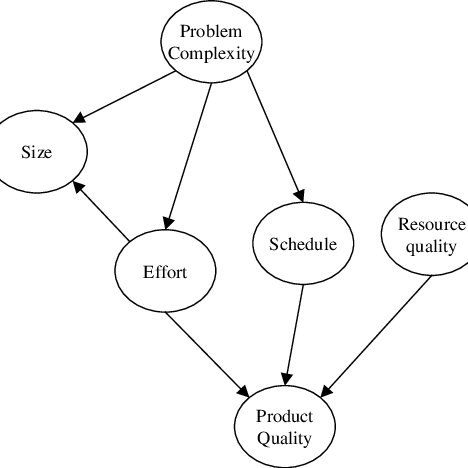Konica Minolta IC-202 Handbücher
Bedienungsanleitungen und Benutzerhandbücher für Drucker Konica Minolta IC-202.
Wir stellen 3 PDF-Handbücher Konica Minolta IC-202 zum kostenlosen herunterladen nach Dokumenttypen zur Verfügung Bedienungsanleitung

Konica minolta IC-202 Bedienungsanleitung (134 Seiten)
Marke: Konica-minolta | Kategorie: Drucker | Größe: 2.53 MB |

Inhaltsverzeichnis
6
9
14
16
17
17
26
28
36
52
64
73
75
98
107
108
108
110
113
114
114
117
119
119
120
120
120
121
121
122
124
124
126
127
129
134
134
134

Konica minolta IC-202 Bedienungsanleitung (402 Seiten)
Marke: Konica-minolta | Kategorie: Drucker | Größe: 8.38 MB |

Inhaltsverzeichnis
11
11
21
23
23
23
25
34
36
63
65
88
94
103
106
108
110
111
112
114
117
117
118
119
120
121
121
123
125
126
126
131
132
132
134
134
134
134
156
177
182
183
183
186
187
188
189
194
201
210
226
227
230
247
250
250
251
254
255
255
257
258
259
261
262
263
264
265
272
274
275
277
278
279
280
281
284
288
298
301
306
308
325
327
333
335
335
339
345
346
347
350
350
355
356
357
362
363
365
366
367
368
372
375
380
381
384
386
387
390
393
394
394
395
396
397
398
399

Konica minolta IC-202 Bedienungsanleitung (486 Seiten)
Marke: Konica-minolta | Kategorie: Drucker | Größe: 10.25 MB |

Inhaltsverzeichnis
3
14
15
26
26
26
122
130
131
134
135
139
147
149
153
153
153
192
215
262
289
292
295
296
297
301
303
312
319
325
330
347
352
364
396
412
412
445
459
465
472
473
478
Weitere Produkte und Handbücher für Drucker Konica Minolta
| Modelle | Dokumententyp |
|---|---|
| bizhub PRO 1200P |
Bedienungsanleitung
 Konica Minolta bizhub PRO 1200P Manuale d'uso,
272 Seiten
Konica Minolta bizhub PRO 1200P Manuale d'uso,
272 Seiten
|
| bizhub PRESS C1100 |
Bedienungsanleitung
 Konica Minolta bizhub PRESS C1100 Manuale d'uso,
134 Seiten
Konica Minolta bizhub PRESS C1100 Manuale d'uso,
134 Seiten
|
| MAGICOLOR 4695MF |
Bedienungsanleitung
 Konica Minolta MAGICOLOR 4695MF Manuale d'uso,
6 Seiten
Konica Minolta MAGICOLOR 4695MF Manuale d'uso,
6 Seiten
|
| bizhub C3110 |
Bedienungsanleitung
 Konica Minolta bizhub C3110 Manuale d'uso,
82 Seiten
Konica Minolta bizhub C3110 Manuale d'uso,
82 Seiten
|
| bizhub PRO 1600P |
Bedienungsanleitung
 Konica Minolta bizhub PRO 1600P Manuale d'uso,
179 Seiten
Konica Minolta bizhub PRO 1600P Manuale d'uso,
179 Seiten
|
| bizhub PRO C500 |
Bedienungsanleitung
 Konica Minolta bizhub PRO C500 Manuale d'uso,
5 Seiten
Konica Minolta bizhub PRO C500 Manuale d'uso,
5 Seiten
|
| bizhub C352P |
Bedienungsanleitung
 Konica Minolta bizhub C352P Manuale d'uso,
484 Seiten
Konica Minolta bizhub C352P Manuale d'uso,
484 Seiten
|
| PagePro 1390MF |
Bedienungsanleitung
 Konica Minolta PagePro 1390MF Manuale d'uso,
116 Seiten
Konica Minolta PagePro 1390MF Manuale d'uso,
116 Seiten
|
| bizhub PRO C500 |
Bedienungsanleitung
 Konica Minolta bizhub PRO C500 Manuale d'uso,
7 Seiten
Konica Minolta bizhub PRO C500 Manuale d'uso,
7 Seiten
|
| bizhub PRO C6501P |
Bedienungsanleitung
 Konica Minolta bizhub PRO C6501P Manuale d'uso,
506 Seiten
Konica Minolta bizhub PRO C6501P Manuale d'uso,
506 Seiten
|
| PageScope Direct Print |
Bedienungsanleitung
 Konica Minolta PageScope Direct Print Benutzerhandbuch,
61 Seiten
Konica Minolta PageScope Direct Print Benutzerhandbuch,
61 Seiten
|
| bizhub C10P |
Bedienungsanleitung
 Konica Minolta bizhub C10P Manuale d'uso,
164 Seiten
Konica Minolta bizhub C10P Manuale d'uso,
164 Seiten
|
| BIZHUB C450 |
Bedienungsanleitung
 Konica Minolta BIZHUB C450 Manuale d'uso,
708 Seiten
Konica Minolta BIZHUB C450 Manuale d'uso,
708 Seiten
|
| bizhub C250 |
Bedienungsanleitung
 Konica Minolta bizhub C250 Manuale d'uso,
246 Seiten
Konica Minolta bizhub C250 Manuale d'uso,
246 Seiten
|
| PageScope Box Operator |
Bedienungsanleitung
 Konica Minolta PageScope Box Operator Manual del usuario,
84 Seiten
Konica Minolta PageScope Box Operator Manual del usuario,
84 Seiten
|
| bizhub PRO C6501P |
Bedienungsanleitung
 Konica Minolta bizhub PRO C6501P Manuale d'uso,
30 Seiten
Konica Minolta bizhub PRO C6501P Manuale d'uso,
30 Seiten
|
| magicolor 1680MF |
Bedienungsanleitung
 Konica Minolta magicolor 1680MF Manuale d'uso,
177 Seiten
Konica Minolta magicolor 1680MF Manuale d'uso,
177 Seiten
|
| bizhub PRO 1200P |
Bedienungsanleitung
 Konica Minolta bizhub PRO 1200P Manuale d'uso,
286 Seiten
Konica Minolta bizhub PRO 1200P Manuale d'uso,
286 Seiten
|
| bizhub PRO C500 |
Bedienungsanleitung
 Konica Minolta bizhub PRO C500 Manuale d'uso,
36 Seiten
Konica Minolta bizhub PRO C500 Manuale d'uso,
36 Seiten
|
| bizhub 25e |
Bedienungsanleitung
 Konica Minolta bizhub 25e Manuale d'uso,
3 Seiten
Konica Minolta bizhub 25e Manuale d'uso,
3 Seiten
|
Konica Minolta Geräte