Konica-minolta magicolor 4690MF Bedienungsanleitung
Stöbern Sie online oder laden Sie Bedienungsanleitung nach Drucker Konica-minolta magicolor 4690MF herunter. Konica Minolta magicolor 4690MF User Manual Benutzerhandbuch
- Seite / 9
- Inhaltsverzeichnis
- LESEZEICHEN




Inhaltsverzeichnis
Firmware Updater Guide magicolor 1690MF magicolor 1680MF magicolor 1700W magicolor 1600W magicolor 4690MF magicolor 4695MF bizhub C18 bizhub C1
Contents 1 Updating the Firmware (for Windows) ... 1 System Requirements ...
Updating the Firmware (for Windows) 1
System Requirements Computer: - PC with a Pentium 2, 400 MHz or faster processor (A Pentium 3, 500 MHz or faster processor is recommended.) Oper
Starting the Firmware Updater You must have administrator privileges in order to update the firmware. Before starting the firmware updater, ma
If the User Account Control window appears when installing on Windows Vista, click [Allow] button or [Continue] button. The following procedure desc
8. A message appears, requesting confirmation to update the firmware. Click [Transfer] button to begin transferring the firmware. Do not turn of
10. On a message window on the printer control panel, the following screen will be shown. After confirming the screen is shown, turn off/on the po
If the printer is not connected correctly If the printer is not connected correctly, the following message appears. 1. Check that the printer is r
Weitere Dokumente für Drucker Konica Minolta magicolor 4690MF


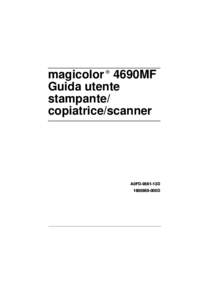




 (7 Seiten)
(7 Seiten)







Kommentare zu diesen Handbüchern